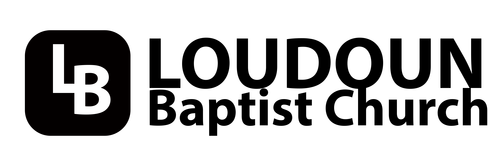Giving via Text Messaging is as simple as sending a text with the word "Loudoun" to 1.888.364.4483.
If this is your first time giving via text, you will be prompted to click on a secure link and register by entering your name, address, and card information. Once you register, your donation will be processed and you will receive a confirmation text.
If this is your first time giving via text, you will be prompted to click on a secure link and register by entering your name, address, and card information. Once you register, your donation will be processed and you will receive a confirmation text.